Hello, dear Nowa Online World knights.
Today, I will explain what Seeking Party (Party Search Panel) is and how to use it.
What is Seeking Party? How to Use It?
How to Create a Seeking Party?
To use the Seeking Party feature, first click on the Command Panel button located at the bottom-right of your screen.
In the panel that opens on the right side, click on the Seeking Party button.
This will open the Seeking Party Panel, where you can either create your own party or search for existing ones to join, depending on your needs.

When you click on the Seeking Party button, you will be presented with a screen like this:
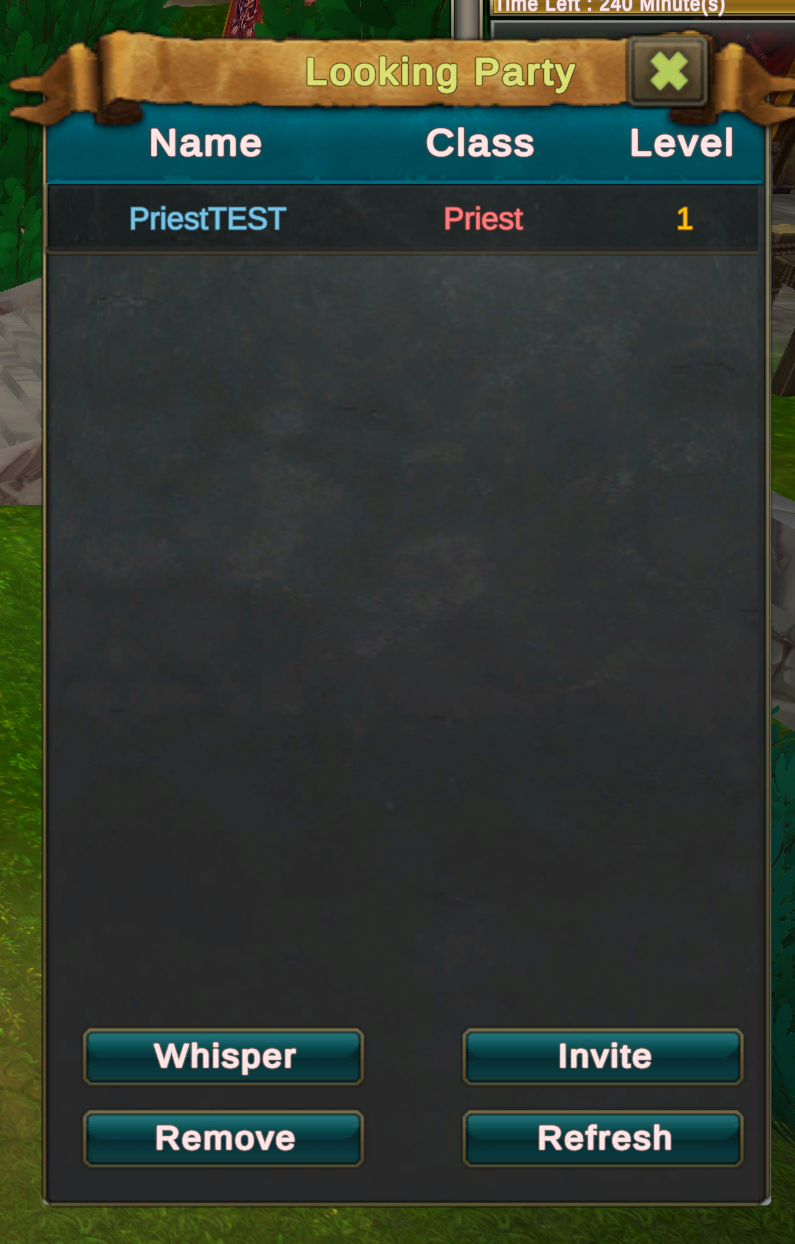
In this panel, you will see a list of players who are seeking a party. For example, the character PriestTEST is at level 1 and looking for a party. To invite this player to your party:
Click on the player's name (e.g., PriestTEST).
Then click the INVITE button.
The party invitation will be sent to the player, and once they accept it, they will join your party.
At the bottom of the panel, you will find the following buttons:
Whisper: Sends a private message (PM) to the selected player, allowing for direct communication.
Invite: Sends an invitation to the selected player to join your party.
Remove: Cancels the party listing if you've created one, removing your party from the seeking party list.
Register: Allows you to register your party on the seeking party list so other players can find and join it.
Refresh: Refreshes the panel to update the list of available parties or players actively looking for a party.
These options provide a smooth and efficient way to manage party invitations and communication with other players.

When you register your party on the party list by clicking the Register button, a message will appear above your character's name, indicating that you are looking for a party. This message serves as a signal to other players that you are actively searching for a party to join.
In the panel that opens on the right side, click on the Seeking Party button.
This will open the Seeking Party Panel, where you can either create your own party or search for existing ones to join, depending on your needs.
When you click on the Seeking Party button, you will be presented with a screen like this:
In this panel, you will see a list of players who are seeking a party. For example, the character PriestTEST is at level 1 and looking for a party. To invite this player to your party:
Click on the player's name (e.g., PriestTEST).
Then click the INVITE button.
The party invitation will be sent to the player, and once they accept it, they will join your party.
At the bottom of the panel, you will find the following buttons:
Whisper: Sends a private message (PM) to the selected player, allowing for direct communication.
Invite: Sends an invitation to the selected player to join your party.
Remove: Cancels the party listing if you've created one, removing your party from the seeking party list.
Register: Allows you to register your party on the seeking party list so other players can find and join it.
Refresh: Refreshes the panel to update the list of available parties or players actively looking for a party.
These options provide a smooth and efficient way to manage party invitations and communication with other players.
When you register your party on the party list by clicking the Register button, a message will appear above your character's name, indicating that you are looking for a party. This message serves as a signal to other players that you are actively searching for a party to join.
