Hello, dear Nowa Online World knights.
Today, I will explain how to set up a Merchant (Market) in the game.
What is the Merchant (Market) System? How to Set Up a Merchant?
The Merchant (Market) system is the primary trading and exchange feature in the game.
It allows players to set up their own marketplaces to buy and sell items to other players.
To create a market, click the Command button located at the bottom right.
In the panel that opens on the right, click the 'Open Merchant' option in the second slot.

After clicking the Open Merchant button, you will be presented with the Market Creation Screen.

In this screen, you'll find a 12-slot area at the top where you can drag and drop your items. Here's how to use it:
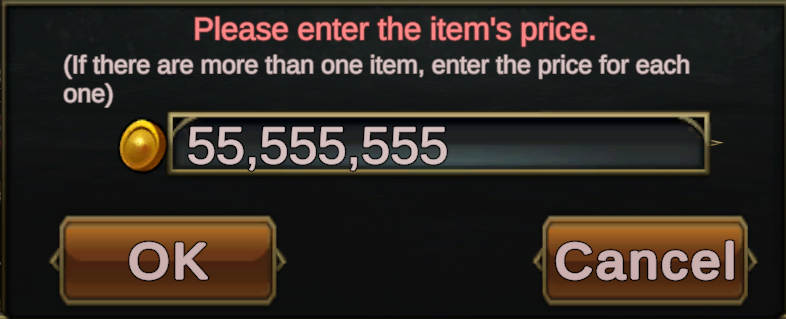
When you press the OK button, your market will be created.

I can almost hear you asking how to check if your items have sold or how to close your market. Let me answer that right away!
To do so:
Go back to the Command section.
Click on the Slave Merchant button.
By clicking this button, you will see options that show whether your items have sold and give you the ability to close your market.

If your item has been sold, the sale price will appear below the item. This allows you to quickly check which items have sold and for how much.
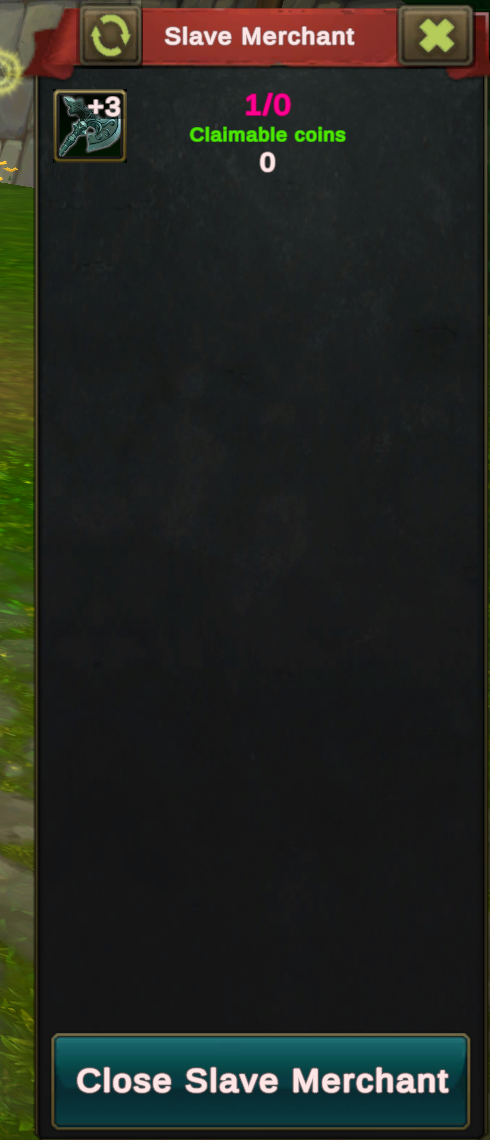
To close your market, simply click on Close Slave Merchant. This will close your market stall and make it unavailable for other players to browse or purchase items from.
In the panel that opens on the right, click the 'Open Merchant' option in the second slot.
After clicking the Open Merchant button, you will be presented with the Market Creation Screen.
In this screen, you'll find a 12-slot area at the top where you can drag and drop your items. Here's how to use it:
When you press the OK button, your market will be created.
I can almost hear you asking how to check if your items have sold or how to close your market. Let me answer that right away!
To do so:
Go back to the Command section.
Click on the Slave Merchant button.
By clicking this button, you will see options that show whether your items have sold and give you the ability to close your market.
If your item has been sold, the sale price will appear below the item. This allows you to quickly check which items have sold and for how much.
To close your market, simply click on Close Slave Merchant. This will close your market stall and make it unavailable for other players to browse or purchase items from.
