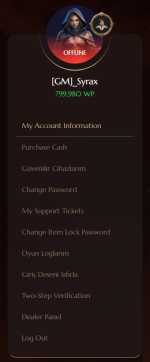Hello, dear Nowa Online World players.
Today, I will explain how to create a ticket through the website www.nowaonlineworld.com.
First, we visit www.nowaonlineworld.com and click on the "Login" button at the top right to log into our account.
After logging in, click on your login ID, open the account panel, and then click on the "My Account" button.
Account Panel:
Then, after accessing the "My Account" page, click on the "Support Requests" button in the panel on the left side.
After accessing the "Support Requests" page, if you have previously opened a support ticket, you will be able to see it there.
To create a new support ticket,
Before creating a new support ticket, fill in the fields for Title, Subject, and Your Message, then click on the "Create Support Ticket" button.
Congratulations, you have successfully created your support ticket!
To follow up on the support ticket you have created;
You can click on the title of the ticket you have created.
If you wish, you can also create a support request (ticket) by clicking the Support button located in the top left corner of the game.



Creating a support ticket is that easy! We wish you a great gaming experience.
Creating a support ticket is that easy! We wish you a great gaming experience.
Attachments
Last edited: